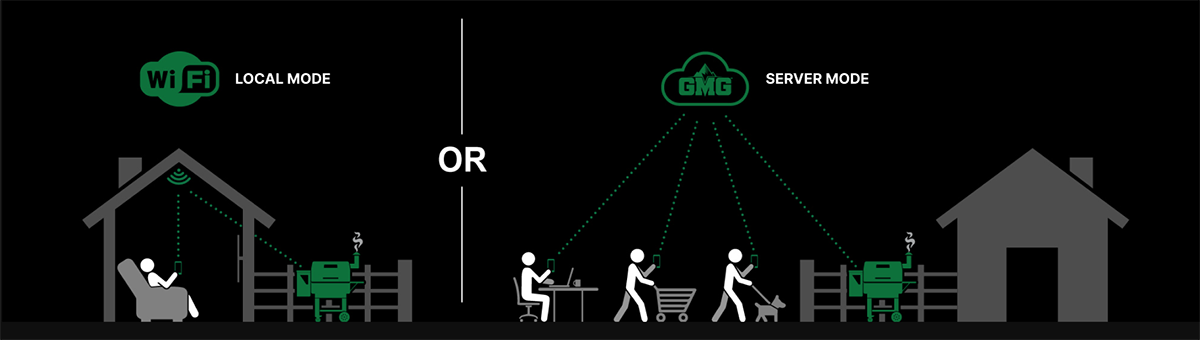PRIME APP
Our new grills give you complete control at your fingertips. Control and monitor your grill from the convenience of your couch through your home WiFi network or on-the-go remotely, with our easy to use server mode. Stay connected whenever, wherever.

App User Guide
Follow our step-by-step user guide to get connected and start grilling smarter!
*Prime 2.0 App Guide Update coming soon.
App Walk Throughs
Apple
Android

ADD NEW GRILL
Select the GMG Prime Grill that corresponds to the last 3 digits of the 8-digit serial number located on the back of your grill. If you are unable to find your grill, please check that your grill is powered on and your Bluetooth is enabled on your phone.

CONNECTION MODES
Server Mode If you’re stepping out of the house and want to keep an eye on your temps, this mode is for you.
WiFi connection needed

UPDATE
The UPDATE page lets you install the latest GMG PRIME firmware for a smoother, more secure experience. If you don’t like the new app or have trouble getting it to work, you can revert back to the old app using the DOWNGRADE TO LEGACY FIRMWARE button